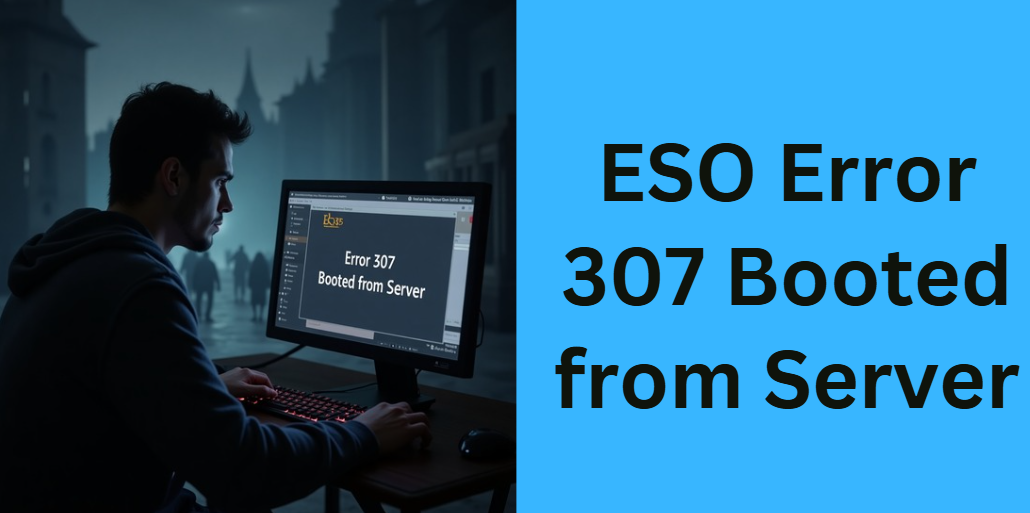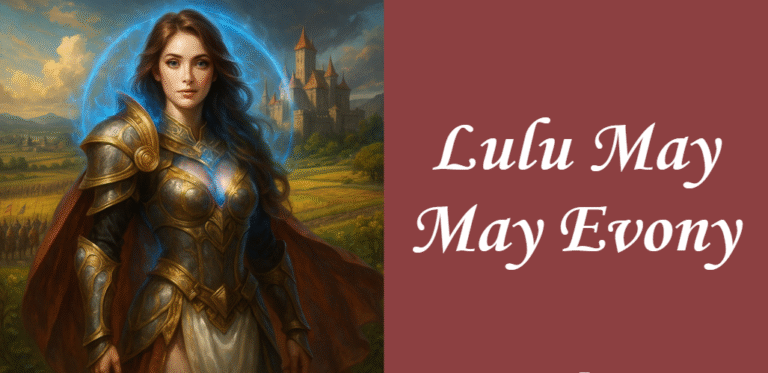How to Fix ESO Error 307 Booted from Server – Ultimate Guide
If you’re an avid player of The Elder Scrolls Online (ESO), you may have encountered the dreaded ESO Error 307 Booted from Server message. This frustrating error disconnects players from the game, often in the middle of quests, dungeons, or PvP battles. Many players experience this issue without understanding why it happens or how to fix it.
This guide provides a comprehensive and detailed solution to this problem, ensuring that you can enjoy ESO without random disconnects. Whether the issue stems from server problems, internet connectivity, or game settings, this article will walk you through every possible fix.
Causes of ESO Error 307 Booted from Server
Before jumping into solutions, it’s important to understand why ESO Error 307 Booted from Server occurs. The error typically happens due to several key factors:
Server-Related Issues
- The Elder Scrolls Online servers may be experiencing downtime, maintenance, or high player traffic.
- If servers are overloaded, some players get automatically disconnected to reduce server strain.
- Switching server regions (North America / Europe) may cause a conflict if the servers are under heavy load.
Internet Connection Problems
- Unstable or slow internet speeds can lead to disconnections.
- Packet loss and high ping can make it difficult for the game to maintain a stable connection.
- Internet Service Providers (ISPs) sometimes throttle gaming traffic, leading to ESO Error 307 Booted from Server.
Account and Login Issues
- Logging into the same account from multiple locations or devices can trigger an automatic disconnection.
- Session timeout due to inactivity may cause the server to boot you out.
- Certain security settings, such as two-factor authentication issues, can interfere with game access.
Game File and Add-on Conflicts
- Corrupt game files or incomplete updates can cause instability.
- Certain third-party add-ons may be incompatible with the latest ESO patches.
- Game crashes due to conflicting mods or outdated UI elements.
Quick Fixes: Immediate Solutions for ESO Error 307 Booted from Server
If you encounter this error, here are some quick fixes that may resolve the problem:
- Wait 10-15 Minutes Before Reconnecting – Sometimes, servers need time to reset your session before allowing you to log back in.
- Restart Your Game & Console/PC – A simple restart can resolve temporary connection glitches.
- Check ESO Server Status – Visit the ESO Official Server Page to see if maintenance or downtime is ongoing.
- Reconnect to the Internet – Try restarting your router and modem to refresh your internet connection.
- Log Out From All Devices – If you’ve logged into multiple devices, make sure to log out everywhere before reconnecting.
If the issue persists, follow the advanced fixes below.
Advanced Fixes for ESO Error 307 Booted from Server
Network & Connection Fixes
A stable internet connection is essential for a smooth ESO experience. Follow these steps to fix any network-related issues:
Set Up a Static IP Address
If your IP address keeps changing, ESO servers may see it as an unauthorized connection and boot you out. To fix this:
- Go to your router settings (usually 192.168.1.1 in your browser).
- Find the LAN Settings or DHCP Reservations section.
- Assign a static IP address to your PC or console.
- Restart your router and reconnect to ESO.
Use a Wired Connection Instead of Wi-Fi
A wired Ethernet connection is more stable than Wi-Fi. If you experience frequent disconnects, switch to a wired connection to reduce lag and packet loss.
Flush DNS & Reset Network Settings
If DNS cache corruption is causing ESO Error 307 Booted from Server, clearing it might help.
For Windows:
- Open Command Prompt as Administrator.
- Type
ipconfig /flushdnsand press Enter. - Restart your PC and try launching ESO.
For PlayStation/Xbox:
- Go to Network Settings > Advanced > Clear Cache (if available).
Game & Account Fixes
If network fixes didn’t work, the issue may be related to your game files or account settings.
Disable Incompatible Add-ons & Mods
ESO add-ons can sometimes conflict with game updates. To disable them:
- Navigate to the AddOns folder in your ESO directory.
- Move all add-on files to a different location.
- Restart ESO and check if the error persists.
Repair ESO Game Files
If corrupted game files are causing disconnections, repairing the game can fix the issue:
- For PC (Steam/ESO Launcher):
- Open the ESO Launcher.
- Click on Game Options > Repair.
- Wait for the process to complete and restart the game.
- For Console Players:
- Delete and reinstall ESO to refresh the game files.
Fixing ESO Error 307 Booted from Server on Different Platforms
PC (Windows & Mac)
- Make sure to update your graphics drivers and Windows updates.
- Run ESO as an administrator to avoid permission-related issues.
Xbox (Xbox One / Series X)
- Clear console cache:
- Hold the power button for 10 seconds to turn off the Xbox.
- Unplug it for a few minutes.
- Restart and launch ESO.
PlayStation (PS4 / PS5)
- Rebuild the database in Safe Mode to fix corrupted game files.
Preventing Future ESO Error 307 Booted from Server Issues
To avoid getting disconnected frequently, follow these best practices:
✔ Use a high-speed internet connection (at least 10 Mbps).
✔ Keep your game and add-ons updated.
✔ Avoid logging into multiple devices at the same time.
✔ Regularly clear your DNS cache and restart your router.
Common Myths & Mistakes About ESO Error 307 Booted from Server
- ❌ “Reinstalling the game always fixes the problem.”
- This is not always necessary. Try repairing the game files first.
- ❌ “This error means you are banned from ESO.”
- Not true! ESO Error 307 Booted from Server is a temporary disconnect issue, not a ban.
- ❌ “Changing servers always fixes the issue.”
- It may help, but server congestion can still cause disconnections.
FAQs on ESO Error 307 Booted from Server
1. Can ESO Error 307 be caused by other players reporting my account?
No, ESO Error 307 Booted from Server is a connection-related issue, not a disciplinary action. If your account were reported and action was taken, you would receive a different notification, such as a suspension or ban message.
2. Does using a VPN help fix ESO Error 307?
A VPN can sometimes stabilize your connection, especially if your ISP is throttling gaming traffic. However, using a VPN might also introduce latency or trigger security measures on ESO servers, potentially leading to even more disconnects.
3. Can background applications interfere with ESO and cause this error?
Yes, running bandwidth-heavy applications like downloads, streaming services, or torrent clients in the background can interfere with ESO’s connection, leading to frequent disconnections. It’s best to close unnecessary apps while playing.
4. Is it possible that my firewall or antivirus is blocking ESO?
Yes, some firewalls and antivirus programs may mistakenly flag ESO as a security threat, disrupting its connection to the servers. Adding ESO as an exception in your firewall and antivirus settings can help resolve this issue.
5. Why do I get Error 307 only during peak hours?
Peak gaming hours put heavy strain on ESO servers, leading to more frequent disconnects for some players. If you consistently experience ESO Error 307 Booted from Server at certain times, it may be due to server congestion rather than an issue with your connection.
Conclusion
Experiencing ESO Error 307 Booted from Server can be frustrating, but with the right solutions, you can minimize disconnects and enjoy a smooth Elder Scrolls Online experience. Start with quick fixes, move to advanced troubleshooting, and implement preventive measures to avoid future problems.
If issues persist, consider reaching out to ESO Official Support for further assistance.
Now that you have a complete troubleshooting guide, you can fix ESO Error 307 Booted from Server and get back to adventuring in Tamriel without interruptions! 🚀
Read more
Comprehensive Guide to spearstate adventure travel and wellness
The Ultimate Guide to class for aspiring u.s. citizens abbr
In-Depth Guide on the 1992 corvette have shaft u joint spicer 3615x
Comprehensive Guide to plugboxlinux fashion and interior design